Stay Safe Online
Learn to identify fake emails and whitelist trusted senders for a secure email experience.
Understanding Email Safety Together
We provide essential information on recognizing fake emails and guidance on whitelisting trusted senders to enhance your online security and communication.


In today's world of powerful (but sometimes overzealous) spam filters, even critical project emails can get lost.
To make sure our communications—from design proofs to final launch details—are never missed, you can add us to your "safe senders" list.
You can do this for all your emails you wish to ensure you receive.
It’s a simple, one-time action that tells your email provider we’re a trusted partner.
The Easiest Trick for Everyone
Want the simplest method? Just reply to the first email!
A quick "Got it, thanks!" is the strongest signal to any email provider that it's a trusted, two-way conversation.
Official Instructions for Your Email Provider
For a permanent solution, find your email provider below and click the link to see their official, up-to-date instructions.
Gmail (from Google)
The best way to manage senders in Gmail is by creating filters to manage incoming mail and ensure our messages are always sent to your Primary tab.
View Google's Official Guide on Creating Filters
Outlook & Hotmail (from Microsoft)
Outlook uses a "Safe Senders" list. This guide shows you how to add our email address in just a few clicks to ensure you always receive our messages.
View Microsoft's Official Guide on Safe Senders
Apple Mail (on iPhone, iPad & Mac)
For iPhone, iPad, and Mac users, adding us to your "VIP" list is the best way to prioritise our emails and make sure they're never missed.
View Apple's Official Guide for Mail on Mac
Yahoo! Mail
Similar to Gmail, Yahoo Mail uses filters to help you manage your inbox and keep important emails from trusted senders safe.
View Yahoo's Official Guide on Filters
You're All Set!
Want to learn more about how to protect yourself from actual email threats?
Dive deeper with our latest blog post on avoiding common email scams.
[ Read More: That's Not Your Accountant... ]






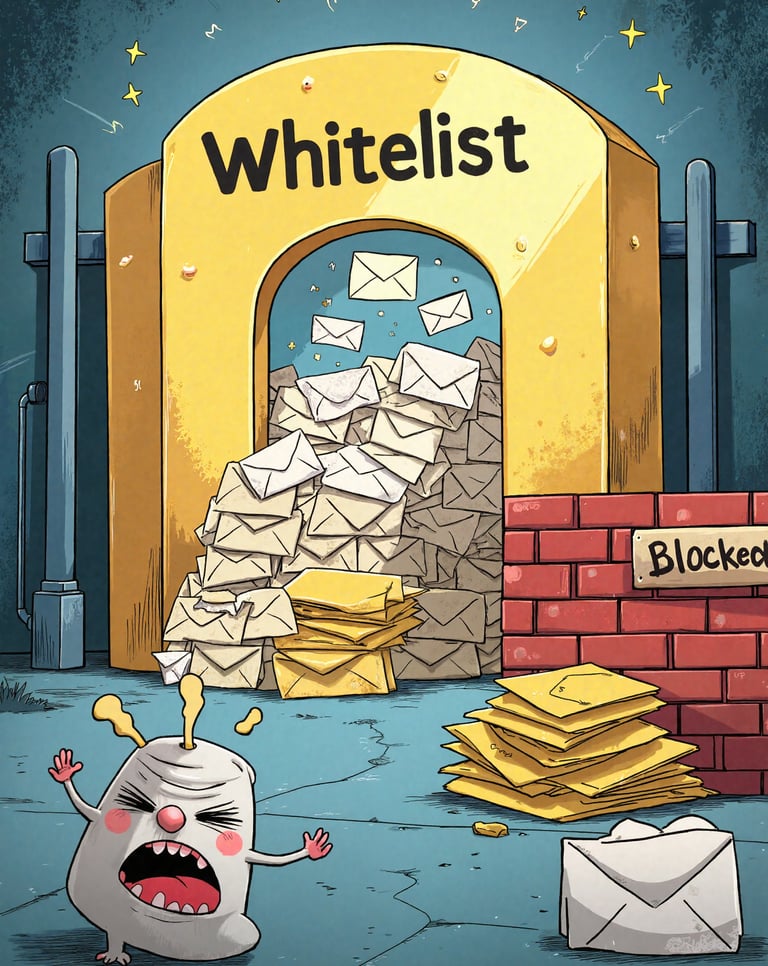
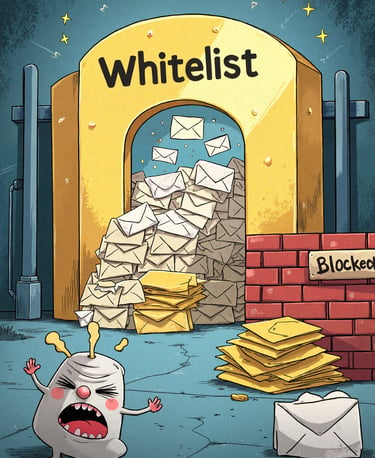
Contact
e: info@onlineun.ltd
Socials
Subscribe to our newsletter
t:+447481019843
